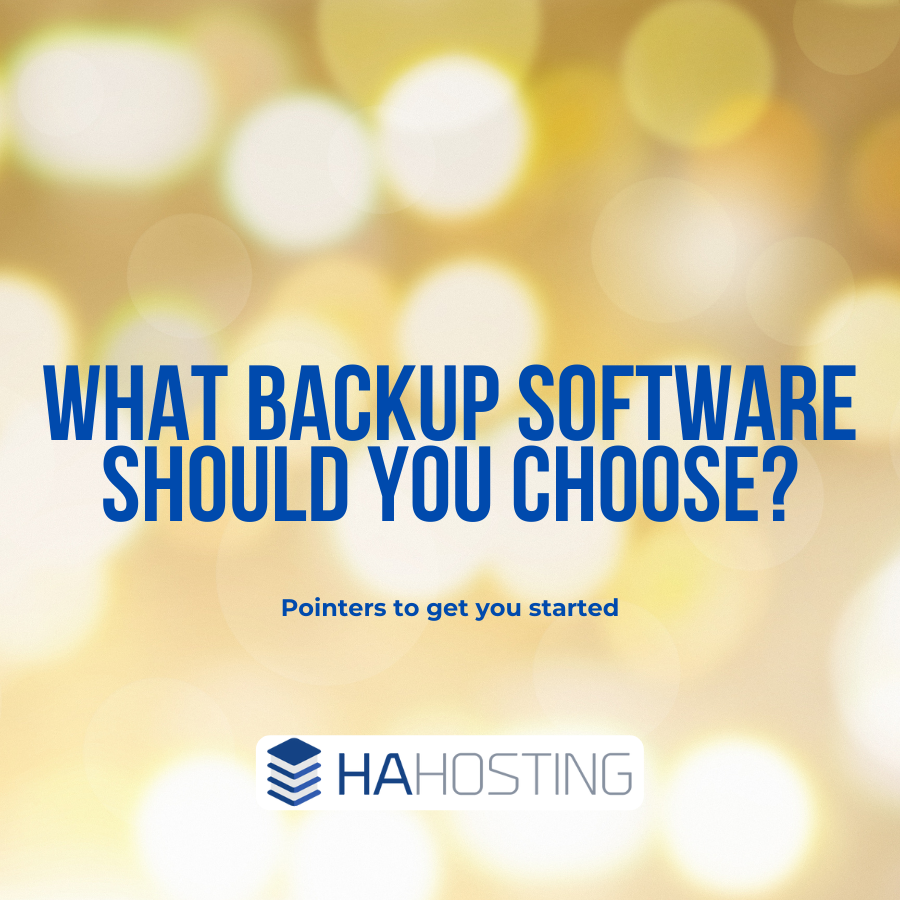Latest Blog Posts
When is the last time you checked and/or updated your backup solutions software?
Having a backup solution in the first place is, of course, a positive thing. It adds a layer of resilience to your business, ensuring you can recover from any incident with speed. This is a great practice to have in place and means you can focus on running your business and providing your services to your clients.
However, just having a backup solution isn’t enough in the long term.
Looking after a backup solution can be complicated. It involves several different components, that all need regular attention, maintenance, and updates.
Client machines, Backup Servers, and Storage devices all need to be kept up to date with the latest software and security patches. Some will also need an Operating System that has the latest patches. Hardware devices will occasionally need firmware updates.
Why You Should Be Doing Backup Software Updates
The older a software gets, the more of a security risk it can be, due to the software’s code being exposed to the public for longer. This potentially gives people with malicious intent more time to work around the security in the coding.
Updating your backups software helps to mitigate this.
Another benefit of having all your backup infrastructure on the latest versions is that components will talk to each other in the most efficient manner, which can give you better performance.
Combined this will give you the best Reliability, Security, and Performance for your backup solution.
What Should You Check For Updates?
Below is a small summary of some of the key areas you might want to make sure are updated to the latest versions. Bear in mind, you might need to check compatibility issues between the versions for different parts of your infrastructure.
Client Machines
- Client backup software or agent
- Operating System
- Anti-Virus
- Security
Backup servers
- Operating System
- Backup software
- Anti-Virus
- Security
Storage devices
- Operating System / Firmware
- Anti-Virus
- Security
If your backup software is not up to date, then you should consider a managed backup service. These services are aimed at helping Service Providers deliver backup services to their own clients. Typically, the updating, monitoring, and reporting will all be done by the Managed Backup Provider.
Backup Update Checklist
We have created a free resource that gives some information on updating your backup, and also gives you a checklist, that you can use. With the goal that if you can tick off every element on there, then most aspects of your backup should be up to date!
You can get this checklist here: https://www.hahosting.com/backup-up-to-date/
What is Single Server Colocation Hosting?
What is Single Server Colocation Hosting? So, we’ve chatted about Colocation before and it’s one of the core services we provide here at HA Hosting. But what exactly is Colocation? […]
Read MoreWhat Backup Software Should You Choose?
Choosing what backup software to use can be complicated. There are many factors to consider and unfortunately, there is no one ‘best choice’ as every person’s or business’ requirements […]
Read MoreWhen Did You Last Do a Backup Software Update?
When is the last time you checked and/or updated your backup solutions software? Having a backup solution in the first place is, of course, a positive thing. It adds a […]
Read More“Should My Domain Be In My Name?”
Should Your Domain Be In Your Name? A Website Domain is a massively important part of your business, especially in today’s age where online business is bigger than ever. So […]
Read MoreTips to Improve Data Protection
3 Tips to Improve Data Protection for a Solo/Small Business Running a business either by yourself or with only a small team can be tough! There is already a […]
Read MoreAlways Improving – Marc’s Training
Always Looking to Improve In our last blog post, we mentioned encouraging our team members to pursue training to help develop their skills – benefiting both them as an individual […]
Read MoreAlways Improving – Blake’s Training
Always Trying to Improve One thing we always try to do here at HA Hosting is to keep improving in all aspects that we can. This could be technology, processes, […]
Read MoreVeeam Cloud Connect – What Is It?
Veeam Cloud Connect – What Is It? In our last blog post, we spoke about how HA Hosting is partnering up with Veeam. And how this would let us provide […]
Read MoreWe’re Partnering Up with Veeam
We’re Partnering Up with Veeam If you read our last blog post about the new types of backup services we’re developing this will be less of a surprise. For […]
Read MoreOur New Range of Cloud Backup Solutions
Our New Range of Cloud Backup Solutions As you probably know, as a Data Centre one of the main services we can provide to people and other businesses is […]
Read More